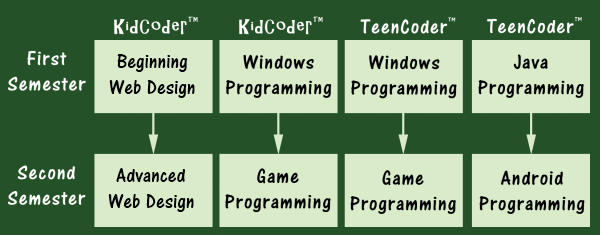It's been a while since I took an actual computer class. I know very little about computer programming, but I wish I knew more as I'm venturing further into this bloggy world. When we had the opportunity to review a program from Homeschool Programming, Inc., my kids and I literally jumped at the chance. Tera and Daniel both were so excited. We chose to review the Kid Coder: Beginning Web Design program and started our adventure.
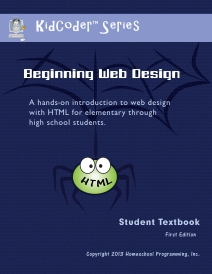

Overview:
Each KidCoder/TeenCoder programs are designed as a one semester course for grades 4th-12th grade. It teaches the basics of computer programming with self paced lessons. There are several purchasing options for the program we reviewed:
Beginning Web Design- Course and Video $85
Beginning Web Design- Video Only $20
There are 8 different programs that you can work through: 4 Kid Coder Programs: Beginning and Advanced Web Design, Windows Programming and Game Programming; 4 Teen Coder Programs: Windows, Android, Game and Java Programming. You can find sample pages and videos on their website. For pricing, purchasing options or discount bundles, visit Homeschool Programming, Inc.
What's the history and philosophy behind this program?
"Homeschool Programming, Inc. was founded by homeschooling parents who
have B.S. and M.S. degrees in Computer Science and Electrical
Engineering. We have a combined 17+ years of experience in the
software industry."
(quote taken from their website)
I am certainly not an expert on the subject of coding and programming. So it was nice to see how much experience the Homeschool Programming, Inc. founders had. They created this curriculum because they could not find any comprehensive resources on the internet to teach kids and teens how to work with programming and software.
"So, we decided to write curriculum of our own. We wanted to use our love
of computers and programming to inspire a new generation. We set out
to create courses that would teach professional programming languages
in a fun way that students could understand and that non-technical
parents could teach. KidCoder and TeenCoder were born!"
(quote taken from their website)
What we like:
- Students can work through this program on their own with a little help from parents. We are on lesson 5 and my role basically involves opening the files to get them started. Then, they watch the video, read the text, follow the directions on how to write code for their own website and save their work. Each student does a pre-made website on Raptors: Birds of Prey
- These programs teach a great skill that would stand out on college transcripts and lays the foundations for future careers in technology
- Practical! This program teaches the basics for building your own web site using HTML. As a blogger, this is such a great skill to know!
- Instructional videos. These were great especially for visual learners. It hits the highlights of each lesson in a whimsical fun way. They include screen shots that help students work through the activities.
- My kids were speaking in computer lingo by the end of the first week.
- Kids only need a basic working knowledge of how their computer works. My kids also picked up some of these skills while we were working through each activity.
Tera says: "I like the fact that the program lets you copy and paste your codes instead of having to type them out."
Daniel says: "It's great! It's terrific! I love it! I don't like that the activities are in a different file from the lessons" (Clarification: The activity files were in a different type of file which made the highlighting of various html codes harder for him. He likes the pdf lesson files better.)
What we struggled with:
Initial set up. For this review, we did not receive the CD-Rom version or printed book. We had to load the individual files onto our computer. When I went back in to find the files, I had a harder time locating where they had saved onto my computer. I think this was more operator error than the program. I did love the Getting Started guide on their website that walks you through the set up.
There are a lot of files to have open at once when working in the program. (Probably due to the fact that 2 of my children are working on it at the same time.) Once we had been through the first week, I had everything bookmarked and locations saved. Now, it's very easy to find everything we need to get started. Tera has even started helping me with that process. So, what I thought was really hard and difficult was just a matter or forming a new habit. Some of it has to do with being one of those "non-technical parents" mentioned above. We got the hang of it through using the program just like any other skill. When you receive the CD-Rom and printed versions, I would imagine it would be even easier to get started.
This is one of those programs we will definitely stick with until we are finished. My kids are learning the foundations of coding their own websites. It fits easily into our school day, so we work on it everyday. Both of my children have plans on what kind of website they will design in the future.
Maybe one day, they can even help me out! Or I just might go through the program myself!
Homeschool Programming, Inc.
1-888-606-7263
Email: sales@homeschoolprogramming.com
Facebook: https://www.facebook.com/HomeschoolProgramming
Twitter: https://twitter.com/hsprogramming
Maybe one day, they can even help me out! Or I just might go through the program myself!
Homeschool Programming, Inc.
1-888-606-7263
Email: sales@homeschoolprogramming.com
Facebook: https://www.facebook.com/HomeschoolProgramming
Twitter: https://twitter.com/hsprogramming